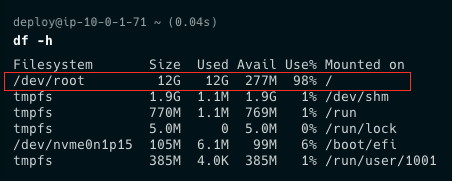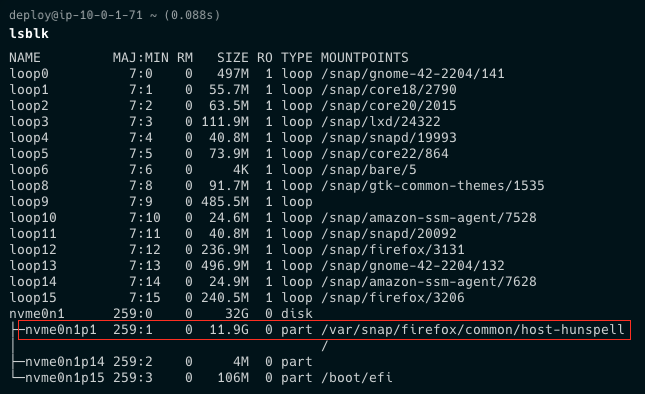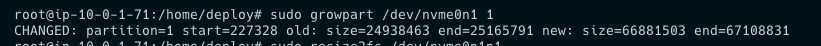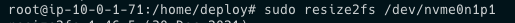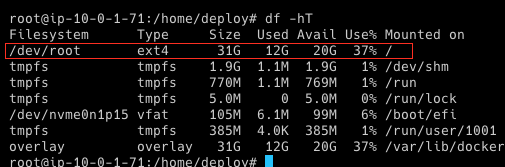Increase disk storage of EC2 instance
Tutorial Links
Make sure to take a snapshot of the volume beforehand for safety:
Step 1 - Check file system
df -hhTStep 2 - Find partition
lsblkStep 3 - Extend disk
Check which disk and which partition to extend. In this case the disk is
nvme0n1and the partition is
nvme0n1p1(partition 1).
This means the command for expanding the disk is
sudo growpart /dev/nvme0n1 1where the partition is the 1 at the end of the command.
Step 4 - Resize the partition
sudo resize2fs /dev/nvme0n1p1Done
You are now done, the expected message after this command is something like this:
root@ip-10-0-1-71:/home/deploy# sudo resize2fs /dev/nvme0n1p1
resize2fs 1.46.5 (30-Dec-2021)
Filesystem at /dev/nvme0n1p1 is mounted on /; on-line resizing required
old_desc_blocks = 2, new_desc_blocks = 4
The filesystem on /dev/nvme0n1p1 is now 8360187 (4k) blocks long.Running df -hT will result in something like this, showing the new size.